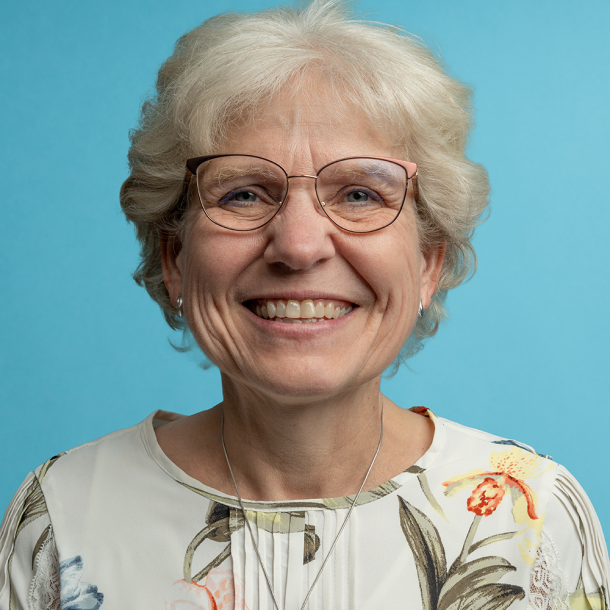MFA drives a county’s cybersecurity victory

Key Takeaways
The story below was generated with a generative tool using this prompt:
“Write a story about a county succeeding in avoiding a cyber-attack because they had MFA in place”
Once upon a time…..
In the quiet town of Brooksville County, nestled between rolling hills and forests, the digital age had brought more than just the convenience of modern communication. As the county expanded its online services, offering everything from tax filings to accessing public records, its IT infrastructure had also become a target for increasingly sophisticated cyberattacks.
Brooksville's IT director, Sarah, had seen it coming. After attending a cybersecurity workshop at the National Association of Counties (NACo), she understood the importance of staying ahead of potential threats. One key lesson stuck with her: multi-factor authentication (MFA) was a crucial layer of defense in protecting sensitive county data. Inspired, Sarah worked tirelessly with her team to implement MFA across all county systems, ensuring that every employee, from administrative staff to county officials, had to verify their identity through an extra layer of security beyond just a password.
Not everyone was happy at first. Some employees found it cumbersome to enter a one-time code sent to their phones after typing their password. But Sarah remained steadfast, explaining in county-wide meetings that cyberattacks were not a matter of if but when. It was only a matter of time before their small county would be targeted.
Months went by, and life in Brooksville County carried on as usual. Until one chilly October morning.
The county courthouse had just opened for the day when Sarah received an urgent alert on her phone. The county’s security system had detected an attempted breach. A hacker, using phishing emails disguised as messages from the county treasurer’s office, had tricked several employees into giving up their login credentials. In a matter of minutes, the hacker had gained access to the county’s internal network—well, almost.
Sarah's heart raced as she quickly reviewed the logs. The hacker had successfully entered valid usernames and passwords for several accounts, but there was one more step: MFA. Without access to the employees’ phones to approve the login requests, the hacker was locked out.
Sarah immediately activated the county’s incident response plan, alerting her team and shutting down access to compromised accounts. Within hours, they had traced the origin of the attack to a notorious cybercrime group, but more importantly, no sensitive data had been compromised.
At a press conference later that week, the county commissioners praised the IT team’s efforts. Brooksville had narrowly avoided what could have been a catastrophic data breach. "It’s because of the forward-thinking and cybersecurity measures we put in place, like multi-factor authentication, that we were able to prevent this attack," Sarah said with pride. "MFA made the difference between a successful breach and a failed attempt."
The county's employees, once annoyed by the extra steps MFA required, now saw it as their shield against unseen dangers. And as word spread of Brooksville's narrow escape, other counties in the region reached out to Sarah for advice on strengthening their own cyber defenses.
In the end, Brooksville County had not only protected its data but had also become a model for cybersecurity best practices. And as the county moved forward, it did so with confidence, knowing that their proactive measures had saved them from a disaster—one simple yet powerful layer at a time.
While this story is fictious, it demonstrates how MFA can prevent cyber-attacks from infiltrating your county infrastructure. All types of accounts should have some form of Multi-Factor Authentication in place. This includes, but is not limited to:
- Employee User Accounts (Email, etc.)
- Administrative and Service Accounts (IT department)
- Cloud Solution Accounts used for functions such as payroll, employee benefits, budgeting,
- Human Services, Criminal Justice and Mental Health case management systems
- Vendors and Consultants who are granted county network access
- Public facing systems that your citizens use
- Election Systems
- HVAC and facility related equipment
- Peripherals such as cameras, drones and similar equipment that has a dashboard or remote access system
This list is not exhaustive; if online access and a login is part of the solution or equipment, then MFA is needed. The cyber hacking community is intelligent and crafty in gaining access that is meant for harm rather than good.
You can also extend this list into your personal life. Online access to personal accounts such as banking, loan, retirement and medical accounts are susceptible to cyber-attacks. Setting up MFA is simple and a necessity in the world we live in. If you are unsure how to set up this protection this short video can help. And of course, contact the organization that provides you account access. They will be sure to assist, as it is beneficial to them as well as you.
Let’s secure the world both in work and personal life!
Related News

House committee passes local broadband permitting preemption bills
The American Broadband Deployment Act of 2025 would enact new restrictions on a variety of state and local land use and zoning authorities pertaining to the deployment of telecommunications infrastructure.

White House signs Executive Order on state AI lawmaking
President Trump signed an Executive Order (EO) aimed at mobilizing federal agencies to challenge existing state laws on artificial intelligence.
County News
Secure our world by protecting county digital assets
Cybersecurity Awareness Month is a good occasion to note that protecting digital assets is a job for the entire county workforce, not just the IT department.