October cybersecurity awareness – securing devices at home and work
Author
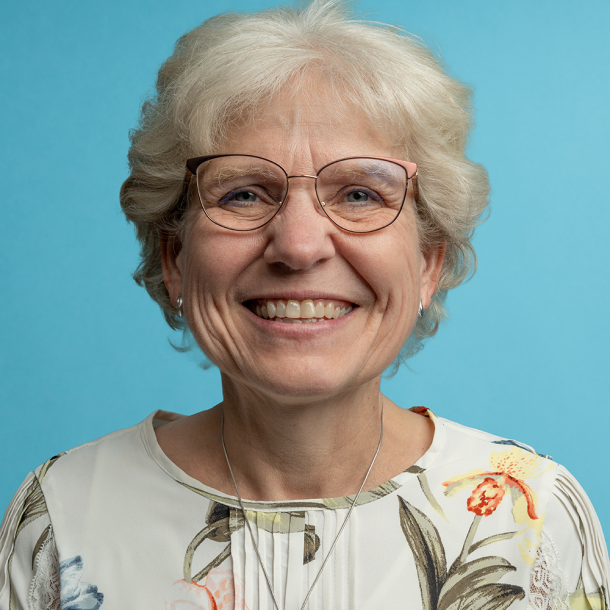
Rita Reynolds
Upcoming Events
Related News

If I were to guess, many of you already have some sort of security for your home. At a minimum you lock your doors. Security now adays often includes a video doorbell, that you can even access from your phone to see who is at your front door. Still others have security alarms if someone tries to come into your office through a window or locked door. Then there are the security armed fences and gates. Yes, we make sure our homes are secure from physical intruders! But do we secure our homes from those digital intruders.
Learn More
- More information can be found at National Cyber Security Awareness Month and CISA, as well as the SANS (SysAdmin, Audit, Network, and Security) Institute.
- And don’t forget to register for the NACo Virtual Fall CIO Forum Series for October, which focuses on cybersecurity. Breakouts will cover nationally available resources, topics around phishing, elections security and county best practices best practices. Attendance is encouraged for both IT leadership and elected officials.
This pandemic has put the home office in the spotlight when it comes to securing your digital environment. And really, shouldn’t we be just as concerned about the intruders we cannot see? This week's Cyber Awareness focuses on securing those devices at home and work, but I want to focus on at home. Cybersecurity & Infrastructure Security Agency (CISA) has a great one-page tip sheet. Its highlights include:
- Securing your Wi-Fi Network. Your home’s wireless router is the primary entrance for cybercriminals to access all your connected devices. Be sure to change the factory-set default password and username. We switched to a different internet service provider this past summer and that’s the first thing that I did!
- Doubling your login protection. Enable multi-factor authentication (MFA) to ensure that the only person who has access to your account is you. Use it for email, banking, social media, and any other service that requires logging in. The simplest method is to set your smartphone as the trusted mobile device that will receive a pin number for you to enter on the website that you are logging into.
- Having basic antivirus software on your computer.
- Backing up any data that cannot be recreated, especially those personal documents and cherished photos that we all take of our loved ones!
- Remembering the apps on your phone. Most connected appliances, toys and devices are supported by a mobile application. Your mobile device could be filled with suspicious apps running in the background or using default permissions you didn’t even know you had approved. These apps could be gathering your personal information without you even being aware; at the same time putting your identity and privacy at risk. Check your app permissions and use the “rule of least privilege” to delete what you do not need or no longer use. Learn to just say “no!"
- "If you connect, you must protect." Whether it’s your computer, smartphone, game device or other network devices, the best defense is to stay on top of things by updating to the latest security software, web browser and operating systems. Enabling automatic updates to defend against the latest risks is the best method here.
By securing your home devices, you will also be adding security to your work from home situation! Do your part, be cyber smart!
Attachments
Related News

Congress reintroduces 9-1-1 SAVES Act
On January 16, the 9-1-1 Supporting Accurate Views of Emergency Services (SAVES) Act was reintroduced in the U.S. House of Representatives. This legislation aims to officially reclassify 9-1-1 dispatchers as first responders, granting these professionals the recognition they deserve for their vital contributions to public safety.

Podcast: Artificial intelligence and county government
Shinica Thomas, a Wake County, N.C. commissioner and a member of NACo's AI Exploratory Committee, talks about her process for learning about artificial intelligence, its limits and challenges and some applications for use in county government.

Congress makes incremental progress on AI policy
On Nov. 19, the U.S. Senate Committee on Commerce, Science, & Transportation convened its last major hearing pertaining to artificial intelligence of the year — in this case, on the topic on Protecting Consumers from Artificial Intelligence (AI) Enabled Fraud and Scams.