Data privacy in today’s world
Author
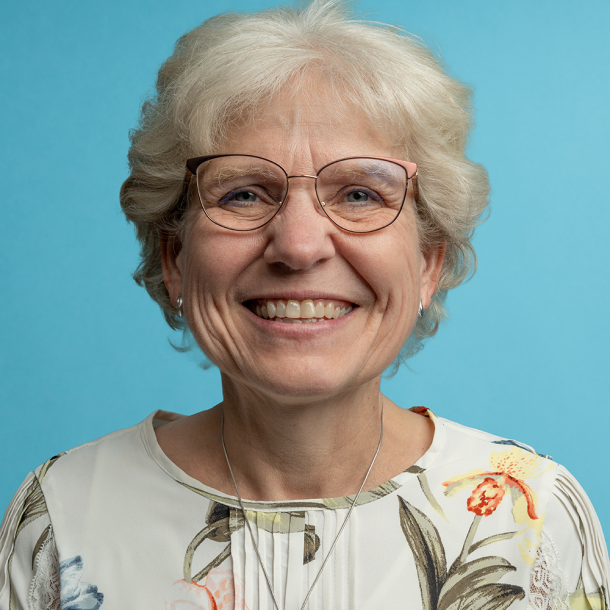
Rita Reynolds
Upcoming Events
Related News
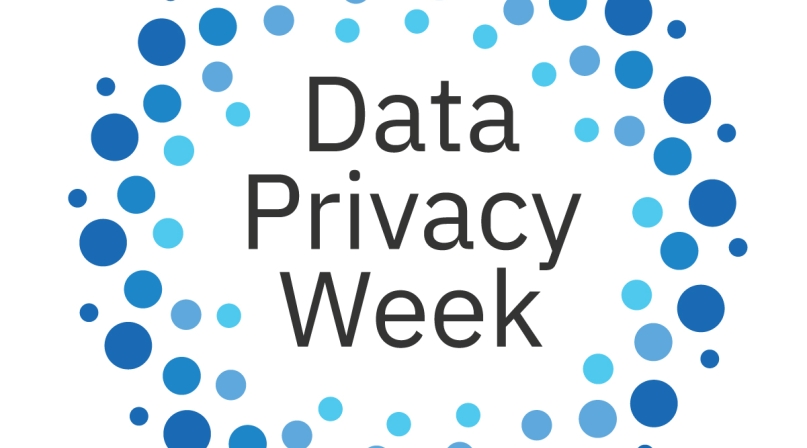
Key Takeaways
Did you know that Jan. 28 is Data Privacy Day?
It’s an often-overlooked day of awareness. As I reflect on data privacy, I am reminded that it is not the same as data security. In the workplace and at home, we are constantly reminded to keep our data secure. Akin to locking the doors on our car or house, we put passwords on our email and other online applications we use to keep our data safe.
Data privacy is that and more. It means protecting who we are, our behaviors, our health, what we eat, what we like to do, as well as the daily activities we participate in.
Why is data privacy important? Who we are, what we do and share can be used by others in nefarious ways. At its most basic, that information can be used to steer us into making decisions or purchases that we might otherwise not do.
Think of those ads that show up on your news feed or social media showing you sales for clothing from a store that you frequent. Not only is it a store you like, but the ad shows a beautiful blue outfit – similar to one that you had just been telling a friend you really liked! Or it’s an ad for a health related device from a store that you just made a small purchase from. How did they know that? They had access to your data.
Many companies that we make purchases from use our data, and other companies sell our data. On a more serious level, posting your vacation pictures if not protected properly (limit access to only friends), can result in unwanted events such as home robberies.
How do you protect your data? Here are a few recommendations from the National Cyber Security Alliance that are relatively easy and you can implement today:
- Secure your devices: Use strong passphrases, passcodes or touch ID features to lock your devices. These security measures can help protect your information if your devices are lost or stolen and keep prying eyes out.
- Think before you app: Information about you, such as the games you like to play, your contacts list, where you shop and your location, has value – just like money. Be thoughtful about who gets that information and how it’s collected through apps.
- Now you see me, now you don’t: Some stores and other locations look for devices with Wi-Fi or Bluetooth turned on to track your movements while you are within range. Disable Wi-Fi and Bluetooth when not in use.
- Get savvy about Wi-Fi hotspots: Public wireless networks and hotspots are not secure, which means that anyone could potentially see what you are doing on your mobile device while you are connected. Limit what you do on public Wi-Fi, and avoid logging in to key accounts like email and financial services on these networks. Consider using a personal/mobile hotspot if you need a more secure connection on the go.
- Keep your mobile phone and apps up to date: Your mobile devices are just as vulnerable as your PC or laptop. Having the most up-to-date security software, web browser, operating system and apps is the best defense against viruses, malware and other online threats. This includes those smart watches!
- Delete when done: Many of us download apps for specific purposes, such as planning a vacation, and no longer need them afterwards, or we may have previously downloaded apps that are no longer useful or interesting to us. It's a good security practice to delete all apps you no longer use
A few other steps to take include:
- Implementing multi-factor authentication (MFA) on your mobile device as well as your online applications like banking and health. Receiving a pin in a text message is well worth the extra step when you consider the added protection it is giving you.
- Knowing before you register for a new account or service, how your data is going to be used. Many accounts ask for access to personal information, such as your geographic location, contacts list, and photo album, before you even use their services.
- And finally, thinking before you post those cute photos of your vacation or your new child or grandchild. Look at your privacy and sharing settings to be sure you consciously are aware of who you are sharing your personal life with. I know It can be difficult to manage those online privacy settings. StaySafeOnline has a great resource page that contains privacy links to a multitude of online services and popular devices that people use every day – Manage Your Privacy Settings – Stay Safe Online
Let’s work to keep our data and the data of others safe and secure! If you are an organization, it’s not too late to become a data champion. By registering with the National Cyber Security Alliance, you will receive a toolkit of resources that can be used in the coming weeks to raise awareness of data privacy. Become A Data Privacy Week Champion – Stay Safe Online. As an individual you can also find information on how to protect your data and the data of your children, by visiting StaySafeOnline at Data Privacy Week – Stay Safe Online.

Attachments
Related News

Podcast: The CIO Reserves
Greenbrier County, W.Va. Commissioner Tammy Tincher, Cook County, Ill. CIO Tom Lynch and NACo CIO Rita Reynolds discuss the pilot CIO Reserves program, which offers IT experts to help rural counties assess their technology and cybersecurity needs.

Multi-State Information Sharing and Analysis Center (MS-ISAC) loses federal funding
On March 11, the Cybersecurity and Infrastructure Security Agency (CISA) announced a $10 million cut in funding for the Multi-State Information Sharing and Analysis Center (MS-ISAC), which provides critical local assistance for cybersecurity threat detection and analysis resources and support.

Risk mitigation, education top counties’ AI prep goals
Members of NACo’s Artificial Intelligence Exploratory Committee spent a year considering the capabilities, opportunities, threats and best practices that the rapidly developing technology sector poses for county governments.