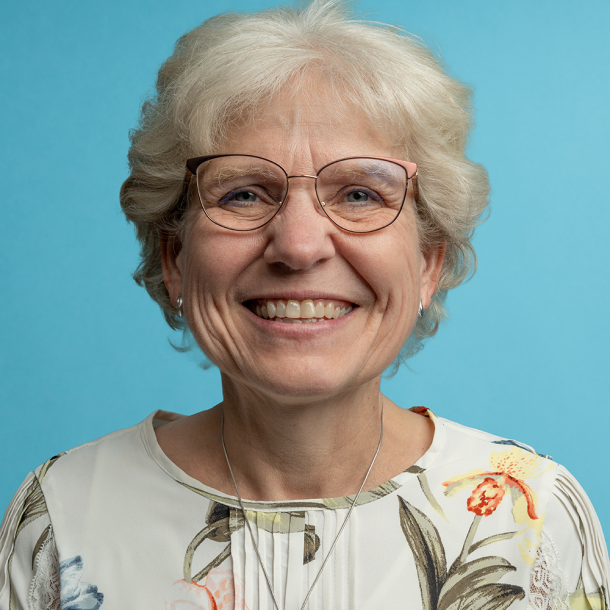Cybersecurity awareness: If you connect it, protect it

In this day and age, connected devices that county IT is responsible for is massive. When you think about it, 15 years ago was quite different. Today’s world includes connectivity in cars, appliances, lighting, heating, cameras, watches, phones, computers, and the list goes on! Local government has definitely been revolutionized. And if it had not been for all these advances in technology, county response to the current Pandemic situation would have looked much different.
With this constant connectedness, however, comes a significant increase in the security that is needed. While Internet-connected devices provide a level of convenience in local government and our lives, in they also require that we share more information than ever. The security of this information, and the security of these devices, is not always guaranteed or automatic. This means that county assets, data and employee information could be at risk without your even knowing it.
So how do we secure these digital assets. First and foremost, county IT needs to have an inventory in place of all your county connected devices. This is no easy task, but it is vital to addressing security. Next is knowing what those devices are connecting to; depending on the application and the data, will determine additional levels of security. Whether it is your computer, smartphone, or other network devices, the best defense is to stay on top of things by updating to the latest security software, web browser, and operating systems. If you have the option to enable automatic updates to defend against the latest risks, turn that on as well.
Here are a few tips from the CISA resource “The internet of Things”
- Shake up your password protocol. Change your device’s factory security settings from the default password. This is one of the most important steps to take in the protection of IoT devices.
- Keep tabs on your apps. Many connected devices are supported by a mobile application. Check your app permissions and learn to just say “no” to privilege requests that do not make sense.
- Only download apps from trusted vendors and sources.
- Secure your network. Properly secure the wireless network you use to connect Internet-enabled devices.
More information can be found at National Cyber Security Awareness Month and CISA.
And don’t forget to register for the NACo Virtual Fall CIO Forum Series for October, which is on Cybersecurity. There will be breakouts covering nationally available resources, as well as topics around phishing, elections security and county best practices best practices. Attendance is encouraged by both IT leadership, as well as elected officials.