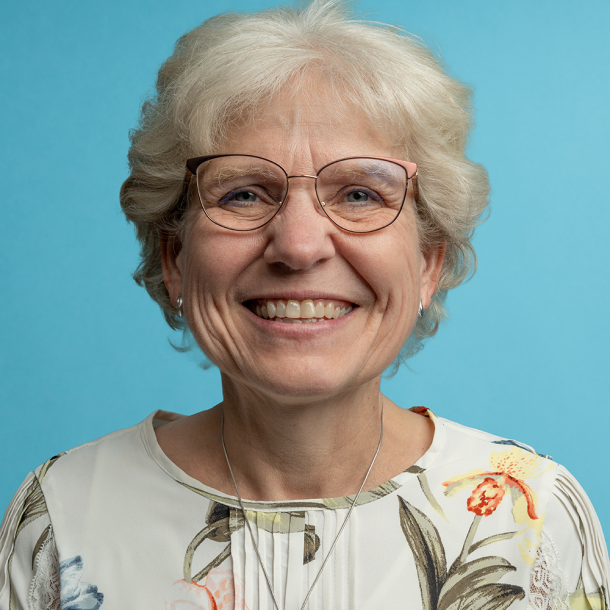Be cyber smart: Know the fundamentals
Key Takeaways
This week's cyber focus is on being cyber smart by exploring the fundamentals of cybersecurity. The Cybersecurity and Infrastructure Security Agency (CISA) has created a few “tip sheets” that teach you how you can better secure your digital life and improve the security of your devices. The links are provided below with a few key takeaways summarized here.
Cyber Secure at work: Cybersecurity Awareness Month 2021 - Cyber Secure at Work Tip Sheet
Key takeaways:
- Treat business information as personal information. Business information typically includes a mix of personal and proprietary data
- Don’t make passwords easy to guess
- Stay up to date. Keep your software updated to the latest version available.
- Social media is part of the fraud tool set. By searching Google and scanning your organization’s social media sites, cybercriminals can gather information about your partners and vendors, as well as human resources and financial departments. Employees should avoid oversharing on social media and should not conduct official business, exchange payment, or share PII on social media platforms. Read the Social Media Cybersecurity Tip Sheet for more information
Travel Tips: Cybersecurity Awareness Month 2021 - Travel Tip Sheet
Key takeaways:
- Back up your information.
- Connect only with people you trust. While some social networks might seem safer for connecting because of the limited personal information shared through them, keep your connections to people you know and trust.
- Double your login protection. Enable multi-factor authentication (MFA) to ensure that the only person who has access to your account is you. Use it for email, banking, social media, and any other service that requires logging in.
- Stop auto connecting. Some devices will automatically seek and connect to available wireless networks or Bluetooth devices. This instant connection opens the door for cyber criminals to remotely access your devices. Disable these features.
- Stay protected while connected. Before you connect to any public wireless hotspot—such as at an airport, hotel, or café—be sure to confirm the name of the network and exact login procedures with appropriate staff to ensure that the network is legitimate.
- Never click and tell. Limit what information you post on social media—from personal addresses to where you like to grab coffee. What many people don’t realize is that these seemingly random details are all criminals need to know to target you and your loved ones.
- Guard your mobile devices. To prevent theft and unauthorized access or loss of sensitive information, never leave your equipment unattended in a public place. Keep your devices secured in taxis, at airports, on airplanes and in your hotel room.
Multi-Factor Authentication: Cybersecurity Awareness Month 2021 - Multi-Factor Authentication Guide
Key Takeaway:
- As cyber incidents become more prevalent, consider using multi-factor authentication, also called two-factor authentication. This technology may already be familiar to you, as many banking and financial institutions require both a password and one of the following to log in: a call, email, or text containing a code. By applying these principles of verification to more of your personal accounts, such as email, social media, and more, you can better secure your information and identity online!
Online Privacy Tip Sheet - Cybersecurity Awareness Month 2021 - Online Privacy Tip Sheet
Key Takeaway:
- Shake up your password protocol. Use the longest password or passphrase permissible. Get creative and customize your standard password for different sites, use password managers to generate and remember different, complex passwords for each of your accounts.
Protecting Your Digital Home Tip Sheet: Cybersecurity Awareness Month - Protecting Your Home Tip Sheet
- Key Takeaway:
Secure your Wi-Fi Network. More of our home devices—including thermostats, door locks, coffee machines, and smoke alarms—are now connected to the Internet. Your home’s wireless router is the primary entrance for cybercriminals to access all your connected devices. Secure Wi-Fi and digital devices by changing the default password and username.
Creating Passwords Tip Sheet: Cybersecurity Awareness Month 2021 - Creating Passwords Tip Sheet
Key Takeaways:
- Use a long passphrase.
- Don’t make passwords easy to guess
- . Do not include personal information in your password such as your name or pets’ names.
- Avoid using common words. Substitute letters with numbers and punctuation marks or symbols. For example, @ can replace the letter “A” and an exclamation point (!) can replace the letters “I” or “L.” Get creative.
- Keep your passwords to yourself. Don’t tell anyone your passwords and watch for attackers trying to trick you into revealing your passwords through email or calls
- Unique account, unique password. Having different passwords for various accounts helps prevent cyber criminals from gaining access to these accounts and protect you in the event of a breach.
- Utilize a password manager to remember passwords.
Social Media Cybersecurity Tip Sheet: Cybersecurity Awareness Month 2021 - Social Media Tip Sheet
Key Takeaways:
- Remember, there is no ‘Delete’ button on the Internet. Share with care, because even if you delete a post or picture from your profile seconds after posting it, chances are someone still saw it.
- Update your privacy settings. Set the privacy and security settings to your comfort level for information sharing. Disable geotagging, which allows anyone to see where you are—and where you aren’t—at any given time.
- Connect only with people you trust. While some social networks might seem safer for connecting because of the limited personal information shared through them, keep your connections to people you know and trust.
“Do Your Part. #BeCyberSmart”? Take these simple steps to connect with confidence!
Attachments
Related News

House committee passes local broadband permitting preemption bills
The American Broadband Deployment Act of 2025 would enact new restrictions on a variety of state and local land use and zoning authorities pertaining to the deployment of telecommunications infrastructure.

White House signs Executive Order on state AI lawmaking
President Trump signed an Executive Order (EO) aimed at mobilizing federal agencies to challenge existing state laws on artificial intelligence.